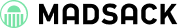In this episode, Tyler demonstrates how to opt out of notifications for offers and promotions in the Wallet app on iOS.
The Wallet app, responsible for managing payments, orders, passes, and more, often sends important notifications related to users' financial activity. However, notifications from the Wallet app can also be used to deliver ads, like Apple's advertising of discounted "F1: The Movie" tickets. To ensure you don't receive such notifications in the future, open the Wallet app, double-tap the "More" button near the top right of the screen, select "notifications" from the menu, and toggle the "offers & promotions" switch off.
Transcript
Disclaimer: This transcript was generated by AI Note Taker – VoicePen, an AI-powered transcription app. It is not edited or formatted, and it may not accurately capture the speakers’ names, voices, or content.
Tyler: Hey Apple visitors, Tyler here, with a quick tip for how to opt out of offers and promotions in the Wallet app on iOS. As the Wallet app is used to manage payments, passes, orders, and other things, you may want to be able to receive notifications from it to stay on top of pertinent activity. However, the Wallet app has also been known to send ads as notifications, like the time Apple used it to promote a discount on tickets to F1 the Movie in early 2025. If you'd rather not receive such notifications, you can turn them off by opening the Wallet app, double-tapping the More button, selecting Notifications, and turning the Offers and Promotions switch off. And I'm going to demonstrate that now on my iPhone.
VoiceOver: camera weather camera wallet wallet
Tyler: and since the more button is located near the top right of the screen i'm going to put my finger there
VoiceOver: more button more orders button
Tyler: and touch my finger toward the bottom
VoiceOver: dismiss context menu button notifications notifications close button
Tyler: and since the setting is the last one on this screen i'm gonna tap with four fingers near the bottom of the screen
VoiceOver: offers and promotions switch button off offers and promotions
Tyler: this is off for me if it's on for you and you want to turn it off just double tap if you swipe left
VoiceOver: new features and updates switch button onTyler: you have new features and updates that's on for me because the wallet app is constantly improving and new features are rolling out as time passes and i like to be aware of when a new feature rolls out to decide whether i want to take advantage of it or not but if you don't want to be alerted of such things just turn that off when you're done changing these settings and making them what you want Double tap the
VoiceOver: close button
Tyler: near the top left of the screen. And here you are back on the main screen of the Wallet app. So that's a quick tip for opting out of offers and promotions in the Wallet app. It's a very set it and forget it procedure. And I hope you found it helpful. Peace.
More episodes from "AppleVis Podcast"



Don't miss an episode of “AppleVis Podcast” and subscribe to it in the GetPodcast app.